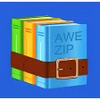A free and highly sophisticated unzipper with no catch
A free and highly sophisticated unzipper with no catch
Vote: (14 votes)
Program license: Free
Developer: Awe Zip
Works under: Windows
Vote:
Program license
(14 votes)
Free
Developer
Awe Zip
Works under:
Windows
Pros
- Free software without hidden costs
- No bloatware or alterations to system settings upon installation
- Straightforward and minimalistic user interface
- Efficient at handling RAR and various other file types
Cons
- No support for batch file processing
Simplifying File Compression with Awe Zip
Awe Zip emerges as a streamlined, user-friendly file compression utility designed to aid Windows users in managing various types of archived files. Notably famed for its capability to handle RAR files, which traditionally pose a challenge due to the lack of built-in support in Windows, Awe Zip offers a solution that is both free of charge and free of the typical pitfalls associated with similar software.
User-Centric Functionality
The key selling point of Awe Zip is its simplicity and focus on core functionality without overcomplicating the process. The application facilitates the extraction of a wide array of file formats, with RAR archives being particularly noteworthy. Windows users have long grappled with finding a reliable RAR extraction tool, and Awe Zip fills this void with precision and ease.
One significant advantage is that the software eschews the inclusion of unwanted extras. Users often find themselves navigating through a maze of bloatware, altered system settings, and unsolicited browser toolbars when installing compression utilities. Awe Zip stands out by not engaging in such practices, prioritizing a clean installation and straightforward functionality over dubious additions.
Design and Performance
Awe Zip's interface champions minimalism and efficiency. To compress or decompress files, users simply select the source folder, specify any necessary passwords, and optionally rename the output if required. The process is brought forth by the clearly labeled "Archive" or "Extract" buttons, providing an intuitive experience even for those less familiar with file compression tools.
Performance-wise, the software operates swiftly, condensing and expanding archives without unnecessary delays. While the inability to process multiple files simultaneously could be seen as a drawback, the speed of individual transactions somewhat compensates for this. Users seeking to handle large volumes of files in a single batch may find this to be a limitation, although for many, the rapid execution for singular files will suffice.
Conclusion
Awe Zip presents itself as a reliable and effective tool for managing archived files, particularly when it comes to the notoriously tricky RAR format. The application's no-frills approach ensures that users are not bogged down by extraneous features or unwanted software. While it may lack batch processing capabilities, its speed and user-friendly design make it a commendable choice for everyday compression tasks.
Pros
- Free software without hidden costs
- No bloatware or alterations to system settings upon installation
- Straightforward and minimalistic user interface
- Efficient at handling RAR and various other file types
Cons
- No support for batch file processing